Table of Contents
You can download the easy-to-install packages for pev that we call pre-compiled binaries. This is the easiest way to start using pev, although you may want to compile it in your environment if you feel comfortable but that will require you to install dependencies, some libraries headers and some programs too.
If you choose to use the pre-compiled binaries (recommended for beginners), you just need to download its package from our download page. There are pre-compiled binaries for Windows and DEB and RPM packages for Linux. OS X users can use MacPorts to install pev, while Linux users can also opt out for using the native package manager.
We recommend you to use your package manager for that, but in case pev is outdated or not present in your package manager repositories, you can still use it by compiling it from the sources.
Just download the ZIP package and uncompress it in any directory you want. There is a handy script called run.bat that you can use to open a Command Prompt window in pev's directory. This script also configures the environment for proper working of pev toolkit. You can also consider adding the pev's directory to PATH variable to make use of pev tools even easier.
After running the script you should see a window like this:
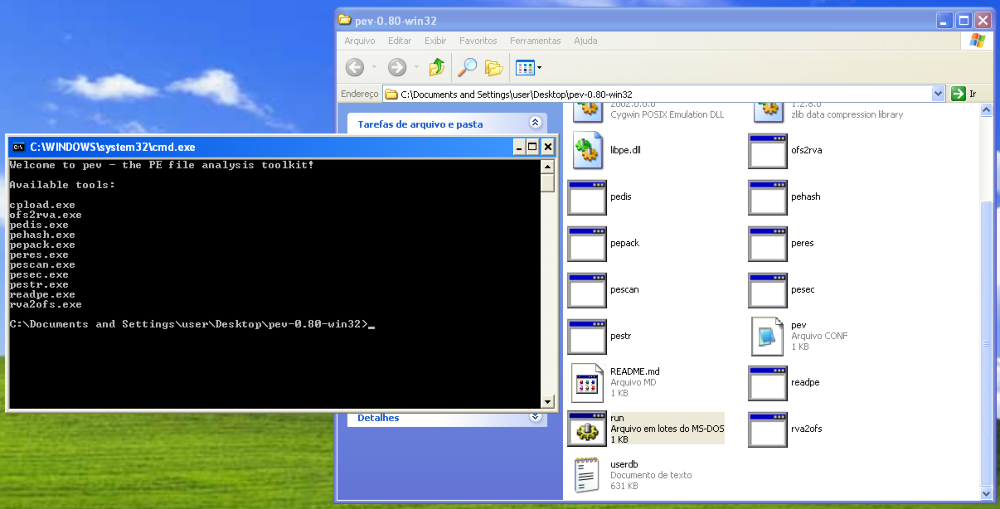
Tip
You DON'T need to install Cygwin to run pev in Windows. Cygwin is only needed if you want to compile pev toolkit by your own.